 Deep Dive all things Yellowfin
Deep Dive all things Yellowfin 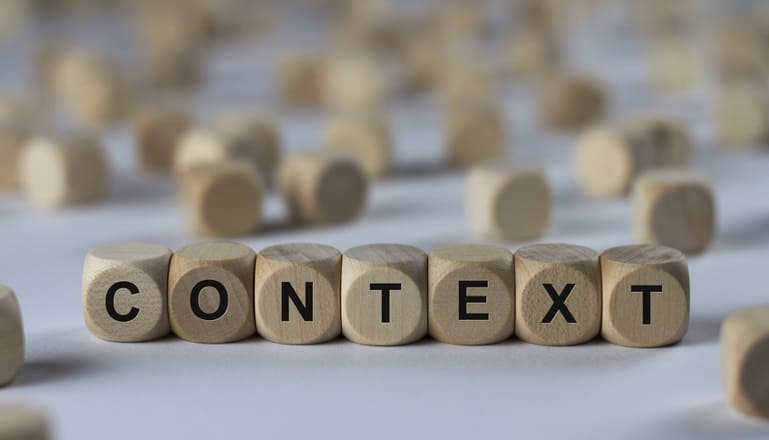
A few articles back, I wrote about Parameter Replacement in Yellowfin to provide better narratives to your reports and dashboards. Another feature that goes hand in hand with this is Set Analysis.
 Deep Dive all things Yellowfin
Deep Dive all things Yellowfin 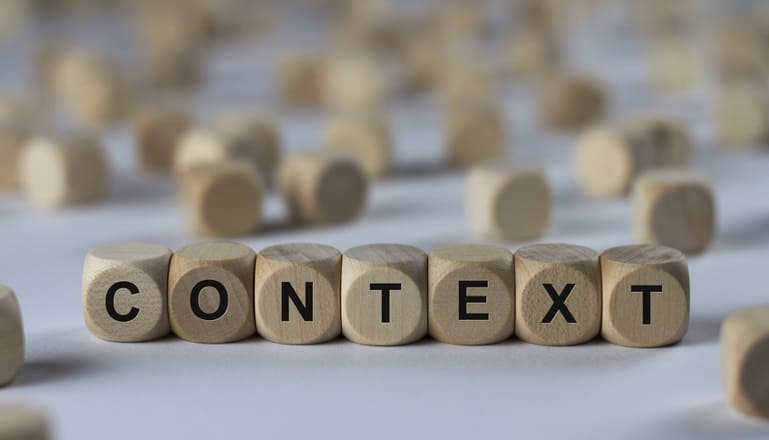
A few articles back, I wrote about Parameter Replacement in Yellowfin to provide better narratives to your reports and dashboards. Another feature that goes hand in hand with this is Set Analysis.